GA4 MIGRATION RESOURCE CENTER
Step Five: UA Goals Migration
AT A GLANCE
Decide whether to use the Goals Migration Tool to quickly migrate destination and event goals.
Map UA goals to GA4 Conversion Events and recreate using new event-based schema.
UA Goals Migration
After property creation and core tagging for GA4 tracking, migrate priority UA goals by using the Goals Migration Tool, mapping UA goals to GA4 event types, and recreating each as a GA4 conversion event.
Key Tasks
- Use the Goal Migration Tool to migrate existing goals to new conversion events.
- Map UA goals and new goals against auto-collected events, enhanced measurement events, and recommended events.
- Recreate UA goals based on the GA4 event data structure.
- Validate new conversion events.
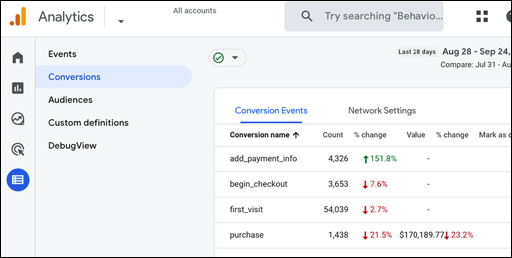 Conversion Events Table
Conversion Events Table
Overview
UA goals measure user actions that drive business success, whether making a purchase, submitting contact information, or downloading a white paper. GA4 measures these activities as conversions. Because GA4 is event-based, these goals are measured and recorded as conversion events.
The Goals Migration Tool can automatically migrate many of your UA goals to GA4 conversion events. However, some users choose to manually recreate all UA Goals as GA4 conversion events to overcome tool limitations and to restructure their conversion events to match the GA4 data schema.
Goal Migration Tool
Many UA goals can be recreated using the GA4 Goals Migration Tool. Using the Setup Assistant for connected properties, GA4 can create a new event rule and mark the event as a conversion. Two types of UA goal can be migrated with the tool:
- Destination goals (e.g., a user lands on a specific page, such as a “confirmation” page after a key task is completed.
- Event goals (e.g., a user interacts with the property to trigger a specific event, such as downloading a file, or clicking an ad)
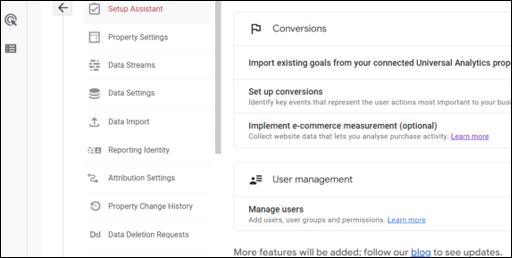 Goals Migration Tool
Goals Migration Tool
The tool cannot migrate Pages/Screens per session goals, Duration goals, Smart goals, or any goal that uses regular expressions.
Using the Tool
The Goal Migration Tool is designed as a shortcut for quickly migrating to GA4, works with the existing gtag.js, and is accessed from your new GA4 property Setup Assistant. Under Conversions, go to import existing goals from your connected UA property, and click Get Started. Select from the listed goals, then click Import selected conversions.
New conversions can be viewed and edited from the GA4 property under Configure > Conversions where all are listed in the Conversion Events table.
Limitations
If the GA4 property has multiple web data streams, the destination goals will be recreated in all web streams as conversion events. Event goals will be recreated as conversion events for only those web streams that receive UA events from a connected site tag. However, if no connected site tag is present, the tool defaults to recreating event goals in all web data streams of a multi-web stream property.
Remember, the UA event nomenclature of Category, Action, and Label do not exist in GA4. As a result, the migration tool will use the UA Event Action to create the GA4 event name following GA4 event naming rules. Other components (category, label, etc.) of the legacy UA event will be converted to parameters for the event name.
Ready to grow?
Uncover customer journeys and accelerate conversions with GA4’s advanced AI and data-driven attribution We can help you get there.
Using the Tool with GTM
GA support identifies 3 options for using GTM for event goals. Option 1, identified as the best practice, is to restructure your UA events to follow the GA4 data collection model. Option 2 is to create a new GA4 Event tag, then use the goals migration tool. Option 3 is to use the goals migration tool now and restructure data collection later.
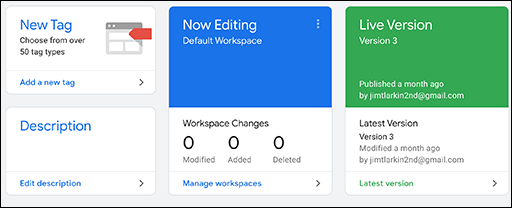 GTM Workspace
GTM Workspace
With the timeline for UA deprecation urgent, some users may choose to quickly migrate now, and restructure data later. Google Tag Manager (GTM) facilitates this best of both worlds approach. GTM integrates with the migration tool now and supports restructuring data collection later.
Restructuring requires mapping UA goals to GA4 conversion events. Once the UA goals are assessed and mapped, users can make an informed decision for the goals migration approach matching their need.
Mapping UA Goals to GA4 Conversion Events
Users can manually migrate UA goals to GA4 conversion events by organizing current goals by type, mapping against GA4 event types, and then recreating each as a new conversion event using the event_name + parameter(s) structure. While UA event goals map more easily than other types, both destination and engagement goals can be recreated within the GA4 data model.
UA Goal Structure Types
Before mapping goals to GA4 events, first determine the current goal types for the UA property::
- Destination goals: A UA destination goal is recorded when a user lands on a specific page, such as a “confirmation” page after submitting a form.
- Event goals: A UA event goal is similar to a GA4 conversion event. When a user triggers a specified event, an event goal is recorded in UA.
- Engagement goals: A UA engagement goal records when users reach a threshold based on Average Session Duration or Pages/Screens per session metrics.
GA4 Event Types
Mapping UA event-based goals follows the same process for mapping any UA event to GA4. Before recreating UA goals, map each against known event types in GA4:
- Auto-collected Events: includes both automatically-collected and enhanced measurement events such as “click” or “file_download” for the former, and “page_view” or “scroll” for the latter. When gtag.js or GA for Firebase SDK is used, automatically-collected events are captured whenever triggered. Enhanced measurement events are automatically captured when enabled in the web stream.
- Recommended Events: events such as “purchase” and “search” or “add_to_cart” require setup to be triggered and recorded. However, these events (and parameters) have specific nomenclature that should be used to effectively work with built-in reports and functions.
- Custom Events: these events allow users to name and define their own events and parameters that fall outside the above categories. The only difference between custom and recommended events are the latter’s recommended nomenclature and structure–both must be created as events in gtag.js, GTM, or through the GA4 UI.
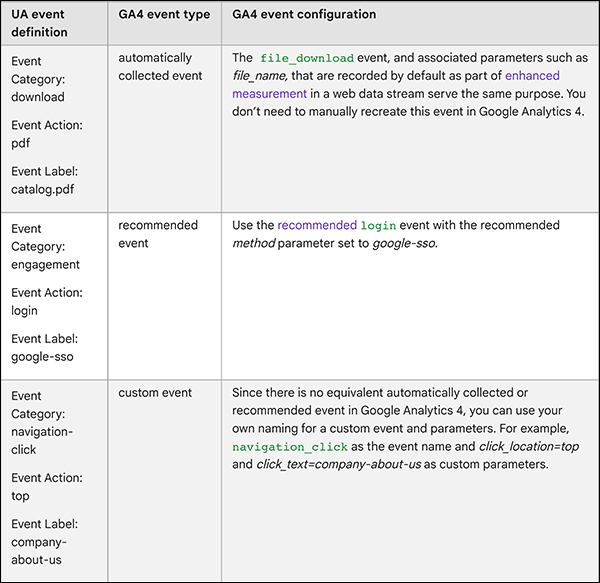 Event Mapping Table (Google Help)
Event Mapping Table (Google Help)
Building Out GA4 Conversion Events
Event Goals
Because event goals are similar to conversion events, goal types that map to GA4 events should be created first.
Remember, if a connected site tag is enabled during property creation, the UA event action is translated to event_name, and all other UA event elements become parameters for the event_name. In these cases, make a legacy event a GA4 conversion by simply marking it as “conversion” in the event table.
Note that automatically-collected events are limited by their built-in parameters. If your need matches one of these events, but not the limited parameter, there are two options:
- Create a new custom event (and name) with only the needed parameter, or
- Disable the automatically collected event, and create a custom event with expanded parameters that fit the need
Creating an identical event name without disabling the existing event creates a conflict. GA support provides examples for creating custom parameters for these events. Also, learn more about auto-collected events and custom dimensions in the Events and Custom Dimensions and Metrics sections.
Need help with implementation?
Data drives marketing audiences across GAds and eCommerce. Migrate now to build native GA4 customer data. We can help you get there.
Destination Goals
In GA4’s event-based schema, destination goals translate to a page_view (or screen_view) event, with parameters that describe a URL, page title, etc. As a result, destination goals can be replicated in several ways: by passing event_name, or creating event name and page_location parameters and marking event as conversion, or by sending GA4 events from conversion pages using gtag.js or GTM and designate as a conversion. Remember to use recommenced event and parameter names whenever available.
Engagement Goals
While some engagement goals can be recreated as an event (e.g., the login event above), those based on thresholds of pages/screens per session can be recreated using GA4 audiences. For example, a custom audience can be created with conditions to include users whose page_view (or screen_view) has a count greater than 2 during the scope of “within the same session.” Then create an audience trigger with the same name as the UA pages/session goal, and mark the trigger event as a conversion.
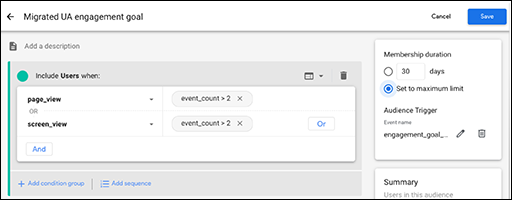 Audience-based Engagement Goal
Audience-based Engagement Goal
Goals from Multiple Views
Because GA4 does not support the UA views function, mapping legacy goals based on multiple views depends on the element within each UA view. For example, two views tracking a similar event (e.g., a contact form) for two different geographies can be recreated as one destination event. However, if the two tracked items within separate views are different, then each will need a separate event.
Property Limits for Conversions
Conversion limits: a total of 30 custom conversion events for each GA4 property are allowed. As a result, choose those goals/conversions that truly measure business impact.
Validating Conversion Events
When comparing UA and GA4 conversion totals, limitations exist even when capturing goal completions for the same time period. These limitations result from changes in the data schema, the way connected site tags function, and data inequities between properties.
RESOURCES
Comparing Data Models: GA4 support article compares UA and GA4 data models, creating context for migrating specific functions (hit types, sessions, dimensions, etc.).
Comparing Goals and Conversions: When validating migrated goals to conversion events, GA support notes specific limitations even when all parameters are migrated correctly.
Custom Parameters in Automatically Collected Events: As noted above, when an automatically collected event doesn’t capture a parameter needed, a custom event must be created.
Goal and Conversion Migration Guide: GA4 support’s main page covering essentials for planning your UA goals migration to GA4 conversion events.
Goals Migration Tool: GA4 support details multiple approaches to using the migration tool to replicate legacy goals, as well as limitations.
Mapping Goals to Conversions: GA4 support provides steps and examples for mapping UA goals to GA4 conversions, including destination goals, event goals, and engagement goals. While UA views are not replicated in GA4, examples demonstrate how goals based on views can be recreated using different GA4 functionality.
Mapping UA Events and Dimensions: As UA goal events are similar to GA4 events, GA support provides additional detail on mapping UA events and custom dimensions to GA4.
Restructuring eCommerce Data: GA4’s eCommerce data collection model includes new nomenclature and required parameters for restructuring. GA support article defines the terms and maps common UA event names and dimensions to GA4 events and parameters.
SERVICES
GA4 MIGRATION STEPS
STEP 1: IMPLEMENTATION PLANNING
Assess Your UA Configuration and Create Your GA4 Measurement Plan
STEP 2: PROPERTY
Create Property and Plan Tagging
STEP 3: TAGGING AND TRACKING
Connect Data Streams and Add GA4 Tags to Enable Data Collection
STEP 4: EXCLUSIONS AND FILTERS
Implement Exclusions and Filters to Maintain Clean User Data
STEP 5: GOALS MIGRATION
Map and Recreate UA Goals as GA4 Conversion Events
STEP 6: EVENTS
Map and Recreate Priority UA Events as GA4 Events
STEP 7: CONTENT GROUPING
Implement Content Groups with Tag Parameters and Variables
STEP 8: CUSTOM DIMENSIONS AND METRICS
Map and Recreate UA Dimensions and Metrics to GA4
STEP 9: AUDIENCES
Recreate UA Audiences by Configuring GA4 Conditions
STEP 10: LINKS AND INTEGRATIONS
Replicate Current Links and Integrations in GA4
STEP 11: REPORTS
Map Reporting Needs to Standard, Custom, and Exploration Reports
STEP 12: VALIDATE, PREP, LAUNCH
Validate GA4 Data, UA Archival, and User Readiness and Launch
Need help with GA4 migration?
Businesses depend on accurate, relevant data driving a tuned analytics platform. With the UA sunset approaching, create a migration plan that matches your needs and expands capabilities. We can help you get there.




